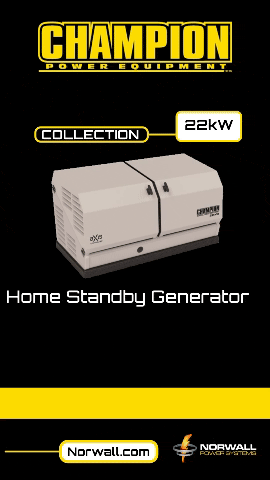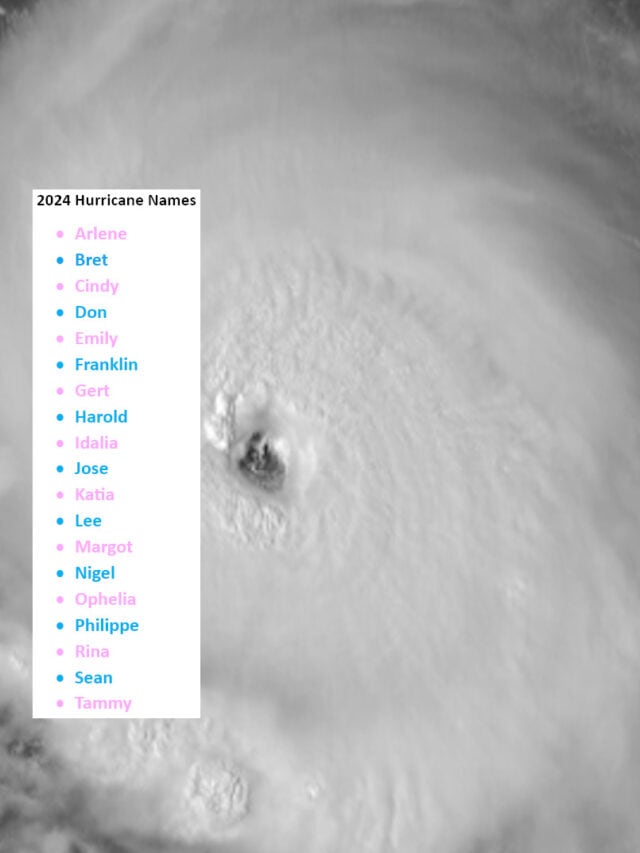A standby Generac Generator gives you peace of mind even when you are away from home. When the power goes out in a storm, you know your generator will start and run automatically and keep your home supplied with power. Standby generators protect your home by keeping sump pumps running, furnaces operating, and freezers and refrigerators cold.
It’s important to monitor generator status and operation and keep a watchful eye on system messages. Now, you can take your generator’s status and messages with you on vacation, to work, or even the grocery store. Mobile Link allows you to access your generator on tablets, smart phones, computers from virtually anywhere and sends you text-message updates on other phones.
When you’re away from home and the power goes out, you’ll know the generator started like it was supposed to―or didn’t start, and you can take action from afar to get it up and running.
Online Access
You access your standby generator’s controller through the StandbyStatus website. The handy, easy-to-use dashboard allows you to view current status and maintenance requirements. You can change the exercise schedule, review history, change messaging settings, or even get local weather updates.
Viewing status updates, maintenance and history allows you to be proactive and ensure maintenance gets done on time.
How it Works
Generac Mobile Link connects to the cellular network and sends messages similar to text messages. It includes the Mobile Link transmitter that connects to the controller on your standby generator. A low-cost cellular subscription is required for the transmitter – cellular service at the generator installation is necessary for it to work. The nationwide cellular network is the most reliable connection during widespread power outages which makes it a natural choice for emergency communication.
Anytime the generator status changes or a message is issued by the controller, Mobile Link sends a message to StandbyStatus.com. The website forwards the message to your email, sends a text message to up to four cellular accounts, and updates your online dashboard.
Notifications
You’ll know when your Generac generator ran its last exercise cycle, if it encountered any faults, or requires maintenance. Text messages sent to your phone keep you informed. You can even have messages sent to your servicing agent to make sure that maintenance gets done on time and when it’s needed.
Whether you’re at home or in another state, you’ll know when the battery is failing or if the generator has been running long enough to require maintenance. With more than 40 possible notifications, it’s just one more way to stay up to date and enjoy peace of mind in a busy world.
Compatibility and Installation
Compatible generators are those with an LCD display and Nexus or Evolution controller, and include 2008 or later air-cooled models and 2010 or later liquid-cooled models. Mobile Link installs in minutes and configures itself with the local cellular network. It is not compatible with existing wireless or advanced wireless monitors. Your local cellular network must be capable of sending and receiving text messages.